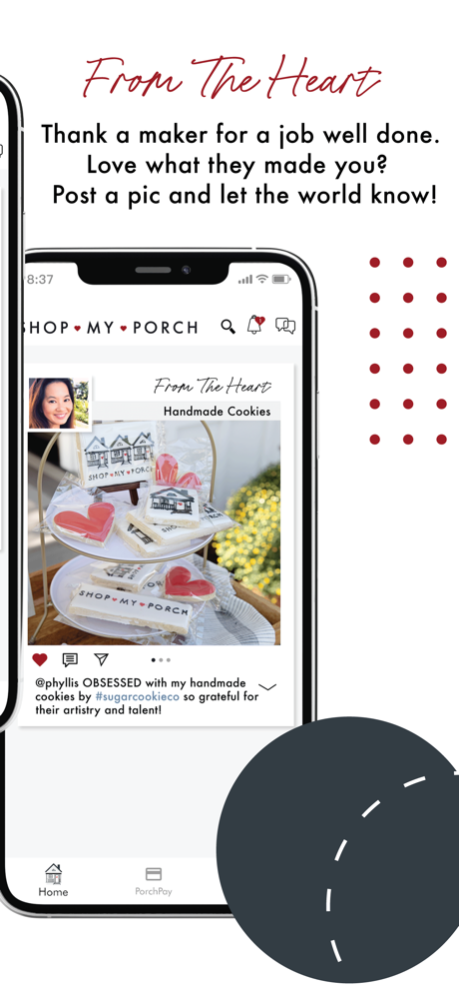Shop My Porch 1.0.5
Continue to app
Free Version
Publisher Description
Discover artisans of all kinds in your neighborhood from charcuterie board and floral designers to stickers and custom furniture makers - all on Shop My Porch!
Shop My Porch is a social commerce platform that allows you to easily discover talented artisans in your neighborhood from bakers to woodworkers.
The app allows artisans to create a beautiful listing in under a minute. There are no listing fees. Shoppers can tag their friends and local neighbors on the listing and in doing so they increase the social awareness of the product being sold.
Shop My Porch is the ONLY app that allows you to request an item to be made by an artisan! Post what you're looking for (custom birthday cakes to handmade furniture), your budget, date needed by, quantity desired, location, and the number of replies you would like to receive. It only takes 30 seconds! Then sit back and wait for makers to respond to you!
We don't have negative feedback on Shop My Porch - we want you to have all the warm fuzzies you can get! So - makers and shoppers are both encouraged to express gratitude through a "From the Heart" post.
Favorite all your items by clicking the heart and find them all in one place under your profile.
Makers - you are encouraged to post multiple times a day to stay in front of our shoppers! Keep your notifications on so you'll know when someone tags you, likes, or comments on your post. Social interaction is key to your success on Shop My Porch.
Jan 4, 2022
Version 1.0.5
A number of known bugs were addressed.
About Shop My Porch
Shop My Porch is a free app for iOS published in the Personal Interest list of apps, part of Home & Hobby.
The company that develops Shop My Porch is Shop My Porch. The latest version released by its developer is 1.0.5.
To install Shop My Porch on your iOS device, just click the green Continue To App button above to start the installation process. The app is listed on our website since 2022-01-04 and was downloaded 1 times. We have already checked if the download link is safe, however for your own protection we recommend that you scan the downloaded app with your antivirus. Your antivirus may detect the Shop My Porch as malware if the download link is broken.
How to install Shop My Porch on your iOS device:
- Click on the Continue To App button on our website. This will redirect you to the App Store.
- Once the Shop My Porch is shown in the iTunes listing of your iOS device, you can start its download and installation. Tap on the GET button to the right of the app to start downloading it.
- If you are not logged-in the iOS appstore app, you'll be prompted for your your Apple ID and/or password.
- After Shop My Porch is downloaded, you'll see an INSTALL button to the right. Tap on it to start the actual installation of the iOS app.
- Once installation is finished you can tap on the OPEN button to start it. Its icon will also be added to your device home screen.